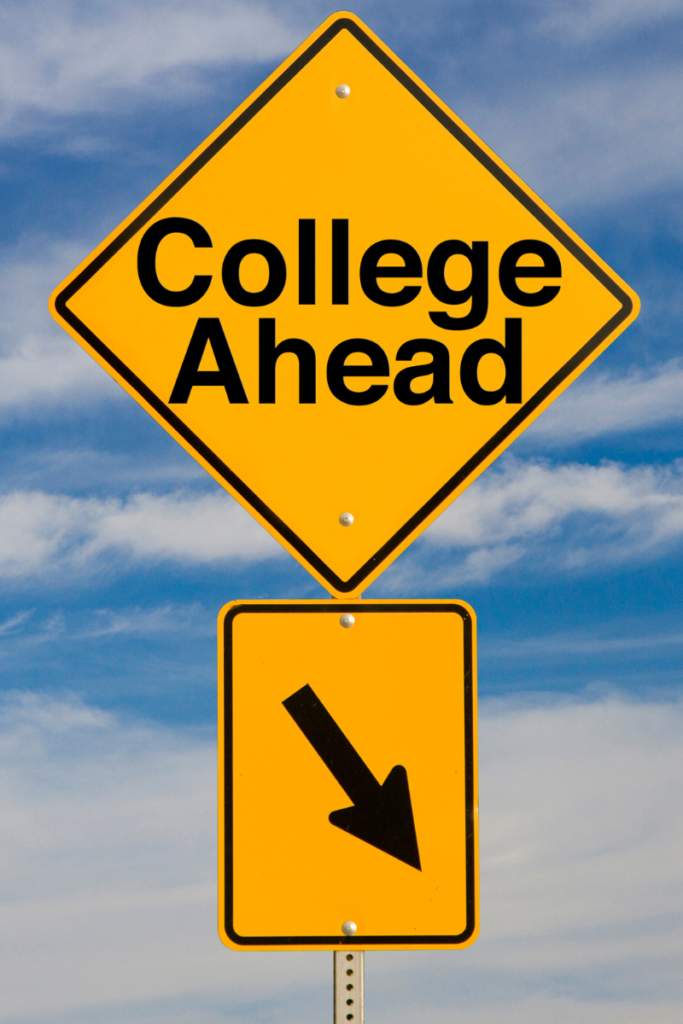
One part of your student’s college search may be searching for financial resources. They can start with your college’s financial office for what opportunities are available through the college, but there are a few other options too.
Companies that offer scholarship databases often allow you to search for scholarships that pertain to their major, location, or hobbies and interests.
A few of those are: GoingMerry.com; Scholarships.com; FastWeb.com.
There are also organizations which offer specific scholarships your student may be eligible for based on a set of characteristics or by completing a few steps. One example is the BigFuture Scholarships from College Board.
About the BigFuture Scholarships
College Board wants to help your child plan for their future. Their BigFuture Scholarships are designed to encourage students to complete six tasks to plan for life after high school. Each time a step is completed through the BigFuture site, your student is entered in a scholarship drawing for $500 and one for $40,000. That’s it. Yes, really!
Scholarships can be used to cover tuition, fees, books, and other relevant educational expenses. Yes, really!
So, what do they have to do? Things they are probably already doing or plan to do. Things like making a career list, building a college list, exploring scholarships, completing the FAFSA and applying to colleges. Yes, the things you don’t want to have to nag them about all spring!
Here’s the information on the tasks and what your student will need to do to earn entries into the scholarship drawings. And, as always, we are here to help at any step along the way!
BigFuture Tasks

Deadline: End of February of Senior Year
- Log in to their College Board account.
- Search for careers on BigFuture.
- Add three or more careers to their list.
Boom! They’ll be earning entries into the monthly scholarship drawings!
BigFuture includes information on over 1,000 careers as well as a quiz to help match with your student’s interests and aspects that are important to them (pay, type of work, education and skills needed, etc..) If that sounds overwhelming, don’t stress! Beth can help your student filter through the information if needed.

Deadline: End of June of Senior Year
- Log in to their College Board account.
- Search for colleges on BigFuture.
- Add six or more schools to their list.
Your student has earned more entries into the monthly scholarship drawings!
On BigFuture, students can filter schools by affordability, interests, location, major, type, and more. When building a college list, the cost of tuition is one factor to consider. Tuitionfit.org is another source for helping parents and students find schools that fit their tuition range. And, Beth can help your student use this list to find a college that is the right fit for them!

Deadline: End of February of Senior Year
- Log in to their College Board account on Scholarship Search.
- Answer questions to complete the Matching Criteria information.
- Review the list of other scholarships they qualify for.
- Save three scholarships to their list.
Once again, your student has earned more entries into the monthly scholarship drawings!
Scholarship Search filters scholarship options based on how the requirements match your student’s profile. As your student builds a list of possibilities, Beth can help your student create an organizational system for keeping track of all the deadlines and requirements.

Deadline: End of February of Senior Year
- Log in to their College Board account on Scholarship Search.
- Answer questions to complete the Matching Criteria information.
- Review the list of other scholarships they qualify for.
- Click Go Apply for at least one scholarship to learn about the requirements or fill out an application.
Yes, really – your student just needs to follow those steps to earn more entries into the monthly scholarship drawings!
Students will not have to complete the applications at the time they are exploring. They can save them to their list, so rest assured, Beth can help with those applications and their requirements!
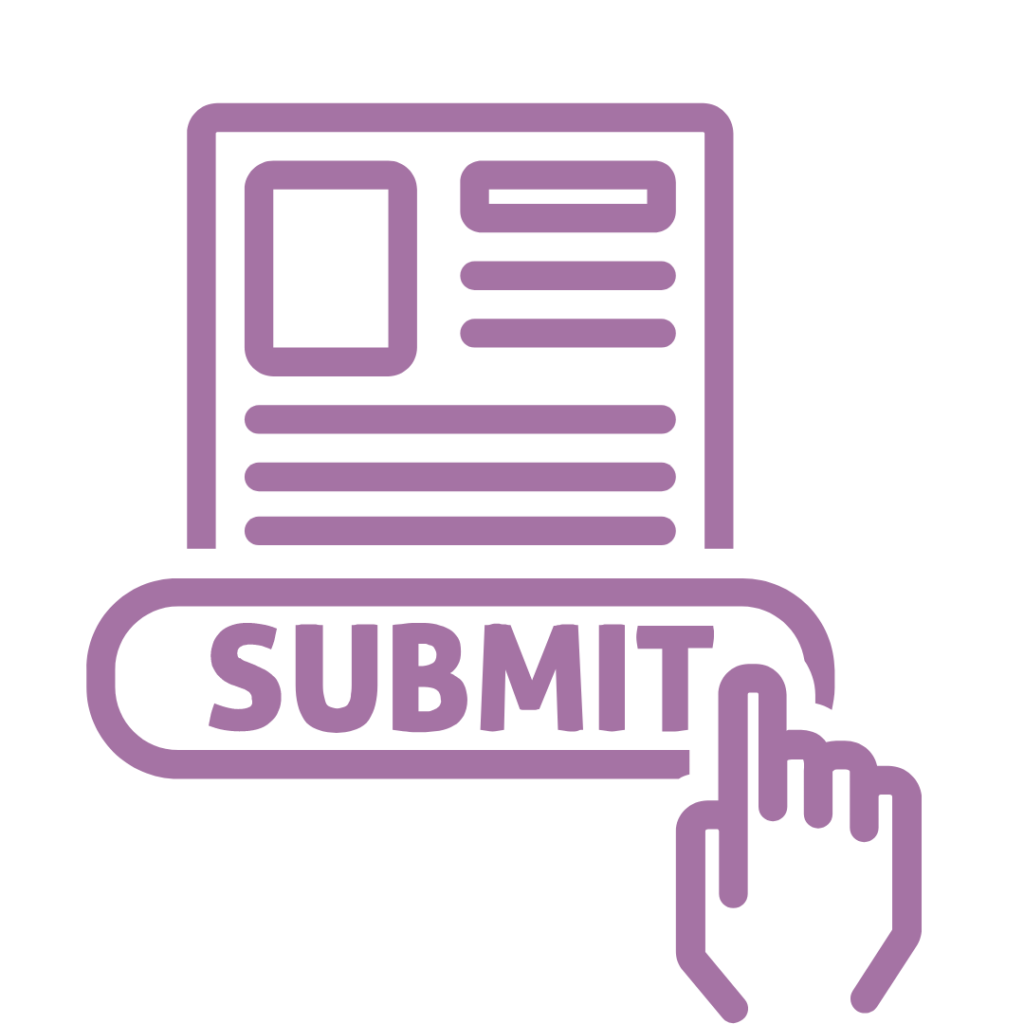
Deadline: End of February of Senior Year
- Take action to unlock financial aid by submitting the FAFSA or submitting your state’s financial aid form.
- Log in to BigFuture. Confirm your qualification for the drawing on the dashboard by:
- verifying that you completed the FAFSA (from the Student Aid Report you will receive in the mail after submitting your FAFSA)
- Verifying that you submitted a state aid form, or
- Verifying that your student is legally ineligible to submit both the FAFSA and a state aid form
And, your student has again earned more entries into the monthly scholarship drawings!
Need help completing the FAFSA or finding out about your state aid form? Beth can help with that!
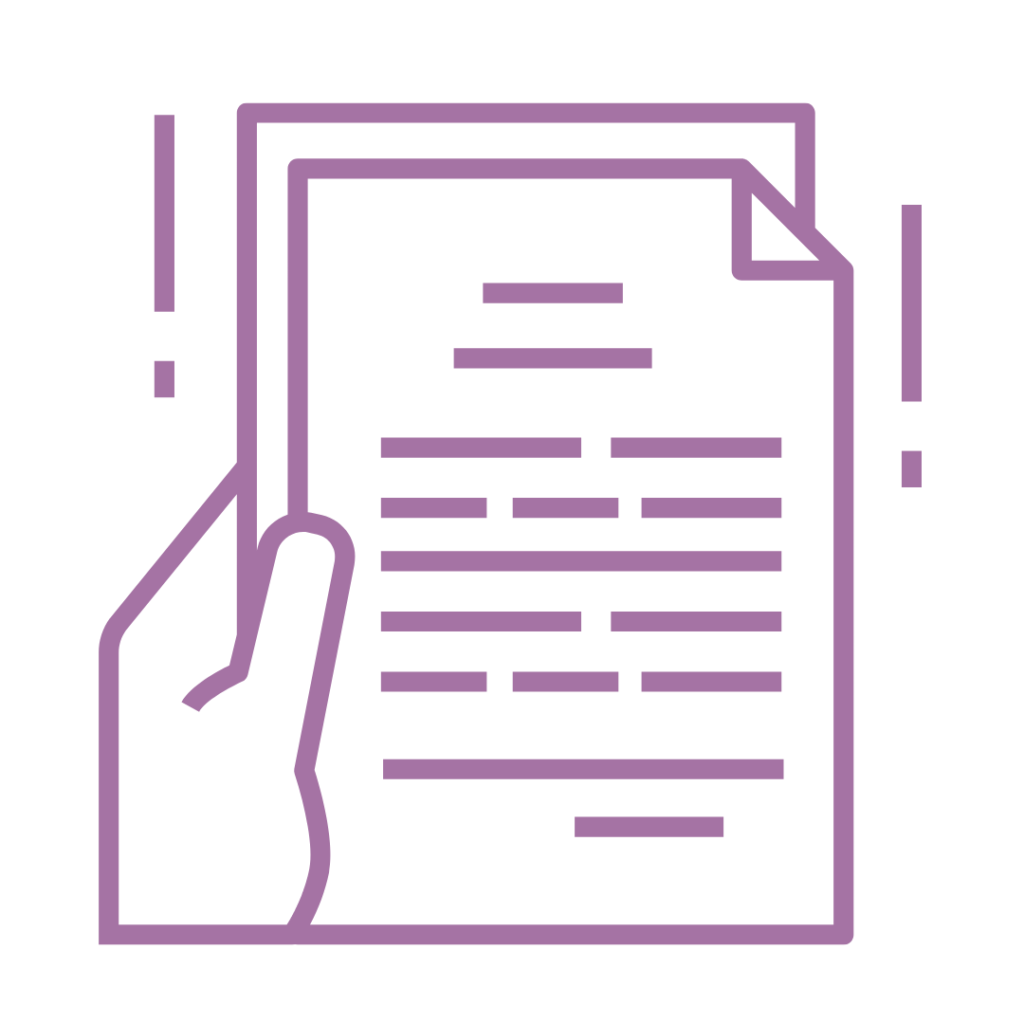
Deadline: End of February of Senior Year
- Go to their college list on BigFuture.
- Confirm the colleges they have applied to are there.
- Add any additional colleges applied to.
- Update the status of their applications (Applied, Accepted, Waitlisted, Denied).
And, that equals more entries into the monthly scholarship drawings!
Again, Beth can help with those applications and their requirements as well as any of the other steps along the way.
Dates and Deadlines
Scholarships for $500 and $40,000 are awarded monthly until February of your student’s senior year. Completing any step enters them in the drawings on the first day of every month. For $500 scholarships, College Board selects 150 winners from the class of 2024 and 150 from the class of 2025 every month. For $40,000 scholarships, we select a total of two monthly (one from class of 2024 and another from class of 2025). Drawings occur on the first day of every month.
Find out more about the BigFuture Scholarships and get your student’s account set up at: https://bigfuture.collegeboard.org/pay-for-college/bigfuture-scholarships.
